What is effort?
Effort is a value that expresses the estimated quantity of work described on this card. What the value specifically means is up to you and your team. You can use it to represent time units like hours or days or you use it to represent more relative units like story points. Together with priority it is the backbone of your scope management.
Assigning effort
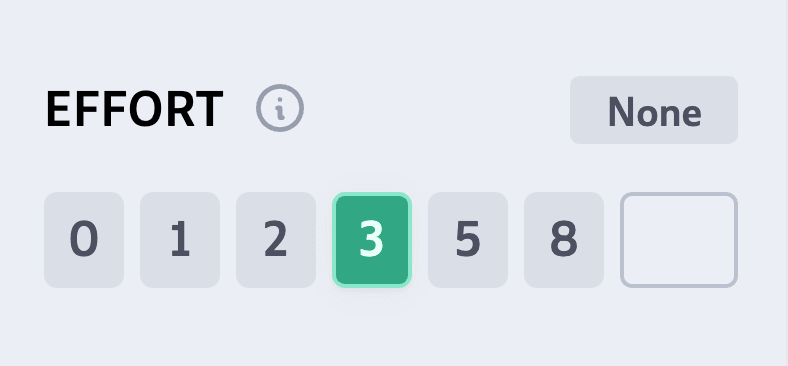
Open the properties sidebar by clicking on the top button to the right of an opened card. You may also click on the effort number and it will open the sidebar and highlight the effort input field.
You can click on the numbers to set the effort to the corresponding number. You can also use the input field to enter any number manually.
Cool shortcut: Hovering your mouse pointer over the effort area of any card and pressing a number keyboard button will set the effort to that. This works on both - the mini cards and also opened cards.
As with most other properties you can also update cards by dragging and dropping them into the corresponding swim lane if your current view is sorted by effort.
Finally there’s the Quick Settings to modify the effort amongst other card properties.
Effort Scales
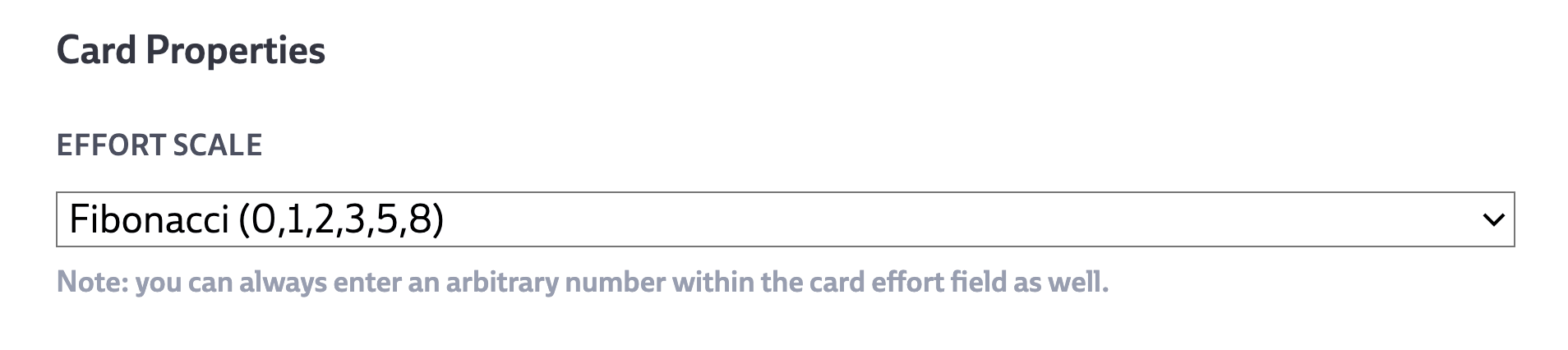
You can customize the default effort numbers by going into your organization settings and choosing from..
- Linear (0,1,2,3,4,5,6,7,8,9,10)
- Fibonacci (0,1,2,3,5,8)
- Exponential (0,1,2,4,8,16)
This comes down to a matter of taste. You may also use the input field to enter any number (including those outside of the scale) manually.
You can use the bulk action bar to set the effort on multiple cards at once. By default new cards don’t have any effort assigned yet.
Using effort
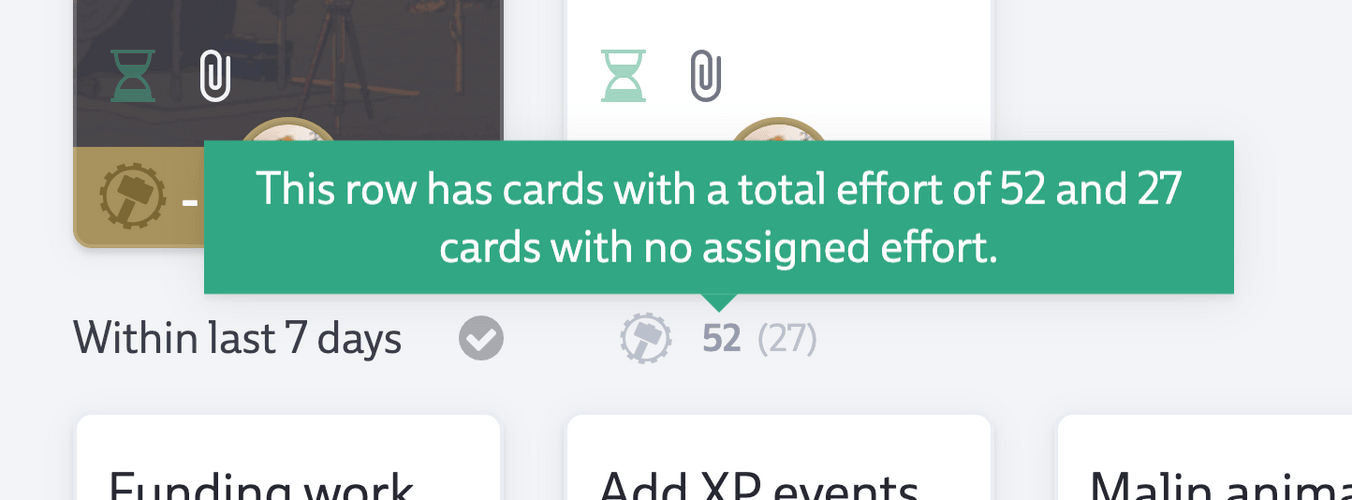
Make sure you populate this field to enjoy all the project metrics we offer.
We also show effort on top of a lot of the swim lanes that split cards between sorting dimensions. For example: if you choose to sort your cards by owner, you’ll see an effort tracking label next to each user name. The label has the format N (M).
N means the sum of all card efforts in this section. M is the number of all cards in this section which don’t have any effort associated. We generally advise to use efforts everywhere, including setting cards to zero effort if they are negligible.
Another way to quickly add up effort points is to use the selection feature. The effort icon in the bulk selection header will also show the summed up effort of selected cards. (Did you know you can quickly select lots of cards using shift once you’ve selected the first card?)
Clicking on the effort icon will open the quick settings, which allow you to quickly set priority, effort, deck and owner of a card.
Hero Cards
Hero cards automatically add up the effort of all their contained sub cards. You may add a custom effort for the hero card itself.