Activity
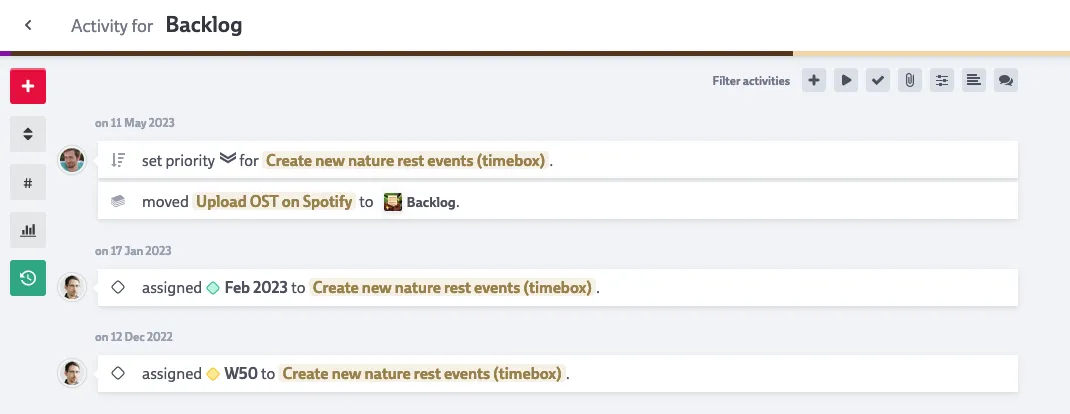
Where to find it?
There are four contexts in which an activity feed can be found:
- The Hand: this allows to show a feed on a user basis. By default it shows your updates, but the select box at the top allows to change to different users
- The Deck Library: This feed is a global one across all projects
- Deck: Opens an activity feed for changes wihtin this deck
- Runs: Opens an activity feed for changes for a given Run
- Milestones: Opens an activity feed for changes for a given milestone
Click the activity button to inspect all recent actions for any card within a deck or milestone or hand. Clicking on the card opens it. You can then check the specific card history for more details about that card.
Load more activity by scrolling down and clicking on ‘load more’.
Filters
The filter section at the top of the activity screen allows you to filter the activity feed according to these criteria:
- Created cards
- Workflow state changes (e.g. card started, done or archived)
- Show only done cards
- Adding or removing attachments
- Property changes (i.e. priority, effort, owner, run, milestone, due date )
- Content changes
- Created comments